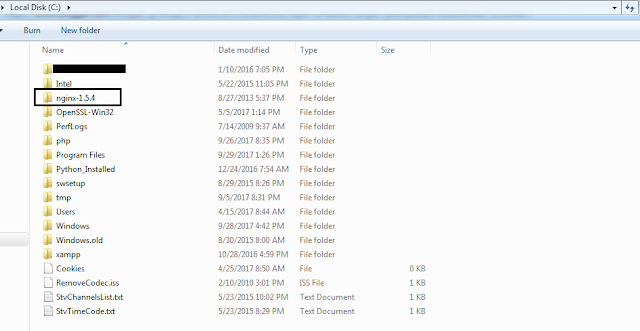Actually you can do that via proxy_set_header.
For more details look here:
http://nginx.org/en/docs/http/ngx_http_proxy_module.html#proxy_set_header
#Upstream is useful for same server
For more details look here:
http://nginx.org/en/docs/http/ngx_http_proxy_module.html#proxy_set_header
#Upstream is useful for same server
upstream localhost1 {
server 127.0.0.1:80; # this is new server, by IP address
}
server {
listen 8500;
server_name localhost local.host;
#access_log off;
location / {
proxy_pass http://dragon71.000webhostapp.com/;
proxy_set_header Nginx-Host $host;
proxy_set_header Nginx-X-Real-IP $remote_addr;
proxy_set_header Nginx-X-Forwarded-for $remote_addr;
proxy_set_header Nginx-Target base;
location /pojo/ {
proxy_pass http://localhost1/pkm/;
proxy_set_header Nginx-Host $host;
proxy_set_header Nginx-X-Real-IP $remote_addr;
proxy_set_header Nginx-X-Forwarded-for $remote_addr;
proxy_set_header Nginx-Target pojo;
}
}
error_page 404 /404.html;
error_page 500 502 503 504 /50x.html;
location = /50x.html {
root html;
}
}
And in php script:
Array
(
[MIBDIRS] => ........
[HTTP_HOST] => localhost
[HTTP_NGINX_HOST] => localhost
[HTTP_NGINX_X_REAL_IP] => 127.0.0.1
[HTTP_NGINX_X_FORWARDED_FOR] => 127.0.0.1
[HTTP_NGINX_TARGET] => base
[HTTP_CACHE_CONTROL] => ....
)
If the proxy_pass directive is specified without a URI,
location /app/ {
proxy_pass http://127.0.0.1;
}
test.com/app/xxxxx => http://127.0.0.1/xxxxx
If the proxy_pass directive is specified with a URI:
location /app/ {
proxy_pass http://127.0.0.1/maped_dir/;
}
test.com/app/xxxxx => http://127.0.0.1/maped_dir/xxxxx
Forward the requested Host header:
By default, the Host header from the request is not forwarded, but is set based on the proxy_pass statement. To forward the requested Host header, it is necessary to use:
proxy_set_header Host $host;
If the location is given by regular expression, can not be a URI part in proxy_pass directive, unless there are variables in the directive.
location ~ ^/app/(.*)$ {
#proxy_pass http://127.0.0.1/some_dir; #error
proxy_pass http://127.0.0.1/some_dir/$1r; #ok
}
variables in proxy_pass directive:
location ~ ^/app/(.*)$ {
proxy_pass http://127.0.0.1:$1;
}
test.com/app/8081 => http://127.0.0.1:8081
and:
location ~ ^/app/(.*)$ {
proxy_pass http://127.0.0.1:9999/some_dir/$1;
}
test.com/app/request/xxxxx => http://127.0.0.1:9999/some_dir/xxxxx
with a rewrite directive in the location:
If the rewrite rule is hit, the URI specified in the directive is ignored and the full changed request URI is passed to the server:
location /app/ {
rewrite ^/app/hit/(.*)$ /hit_page.php?path=$1 break;
proxy_pass http://127.0.0.1:9999/some_dir/;
}
/app/hit/some/request/?name=xxxxx
=> http://127.0.0.1:9999/hit_page.php?path=some/request/&name=xxxxx
/app/not_hit/some/request/?name=xxxxx
=> http://127.0.0.1:9999/some_dir/not_hit/some/request/?name=xxxxx