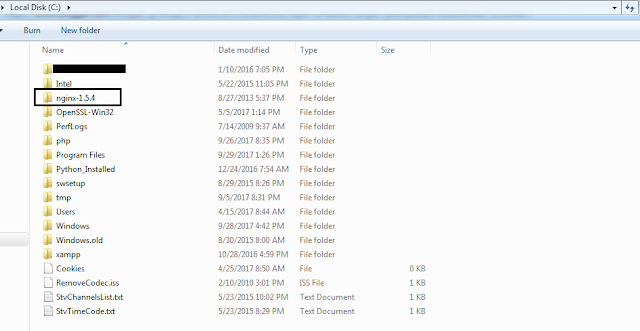At first you have to download Nginx from Nginx Downloads
Then extract it to c directory as below screenshot:
Then navigate to "nginx-1.9.9" and execute below command to start nginx server:
nginx.exe
Your server started at port 80 as http://localhost:80
To stop nginx server run below command:
nginx.exe -s stop
To change nginx port navigate to folder "config" folder and edit file "nginx.conf", find the string "listen 80;" and change it to suppose "listen 8200;", stop and start nginx, then browse to http://localhost:8200 as below:
Then extract it to c directory as below screenshot:
Then navigate to "nginx-1.9.9" and execute below command to start nginx server:
nginx.exe
Your server started at port 80 as http://localhost:80
To stop nginx server run below command:
nginx.exe -s stop
To change nginx port navigate to folder "config" folder and edit file "nginx.conf", find the string "listen 80;" and change it to suppose "listen 8200;", stop and start nginx, then browse to http://localhost:8200 as below: