|
A Flutter Widget that is scrollable with a sticky header to the header and footer to the bottom of screen of the end of the scroll body. You may simiply test with the example to see whether it is fit for your case. itemBuilder to build child widgets of scroll body; itemCount is the nunber of child widgets in scroll body.
Flutter is a mobile App SDK by Google which helps in creating Flutter: Material Design Using Scaffold AppBar Body Bottom Navigation Floating Action & Persistent Footer |
|
ListView is the most commonly used scrolling widget. It displays its children one after another in the scroll direction. In the cross axis, the children are required to fill the ListView.
The default constructor takes an explicit List The ListView.builder constructor takes an IndexedWidgetBuilder, which builds the children on demand. This constructor is appropriate for list views with a large (or infinite) number of children because the builder is called only for those children that are actually visible. |
| The ListView.separated constructor takes two IndexedWidgetBuilders: itemBuilder builds child items on demand, and separatorBuilder similarly builds separator children which appear in between the child items. This constructor is appropriate for list views with a fixed number of children. |
| ListView documentation |
| Full example as below: |
import 'package:flutter/material.dart';
void main() => runApp(new MyApp());
class MyApp extends StatelessWidget {
// This widget is the root of your application.
@override
Widget build(BuildContext context) {
return MaterialApp(
title: 'Flutter Demo',
theme: ThemeData(
primarySwatch: Colors.blue,
),
home: MyHomePage(),
);
}
}
class MyHomePage extends StatelessWidget {
@override
Widget build(BuildContext context) {
return Scaffold(
appBar: ApplicationAppBar(),
body: MyHomePageImpl()
);
}
}
class MyHomePageImpl extends StatefulWidget {
@override
_MyHomePageImpl createState() => _MyHomePageImpl();
}
class _MyHomePageImpl extends State<MyHomePageImpl> {
final Future<int> loadDataAsync = Future<int>.delayed(
Duration(seconds: 1), () async => processDataAsync(),
);
static Future<int> processDataAsync() async {
return 20;
}
@override
Widget build(BuildContext context) {
return Column(
children: [
SizedBox(height: 5),
Container(
width: double.infinity,
padding: EdgeInsets.all(20),
margin: EdgeInsets.fromLTRB(10, 10, 7, 10),
child: Text("Fixed Header"),
decoration: BoxDecoration(
color: Colors.white,
border: Border.all(
color: Colors.red,
),
borderRadius: BorderRadius.all(Radius.circular(10))
),
),
Expanded(
child: FutureBuilder(
builder: (context, AsyncSnapshot snapshot) {
if (snapshot.hasError) {
return Center(
child: Column(
mainAxisAlignment: MainAxisAlignment.center,
crossAxisAlignment: CrossAxisAlignment.center,
children: [
Icon(
Icons.error_outline,
color: Colors.red,
size: 60,
),
Padding(
padding: const EdgeInsets.only(top: 16),
child: Text('Error: ${snapshot.error}'),
)
],
),
);
}
if (!snapshot.hasData) {
return Center(
child: Column(
mainAxisAlignment: MainAxisAlignment.center,
crossAxisAlignment: CrossAxisAlignment.center,
children: [
SizedBox(height: 20),
SizedBox(
child: CircularProgressIndicator(),
width: 60,
height: 60,
),
const Padding(
padding: EdgeInsets.only(top: 16),
child: Text('Awaiting result...'),
)
],
),
);
}
return Column(
children: [
Expanded(
child: Container(
padding: EdgeInsets.fromLTRB(0, 10, 0, 10),
margin: EdgeInsets.fromLTRB(10, 0, 10, 0),
decoration: BoxDecoration(
color: Colors.white,
border: Border.all(
color: Colors.red,
),
borderRadius: BorderRadius.all(Radius.circular(10))
),
child: ListView.builder(
physics: ScrollPhysics(),
shrinkWrap: true,
itemCount: snapshot.data,
itemBuilder: (BuildContext context, int index) {
return Padding(
padding: EdgeInsets.fromLTRB(10, 0, 10, 10),
child: Container(
padding: EdgeInsets.all(20),
decoration: BoxDecoration(
color: Colors.white,
border: Border.all(
color: Colors.lightGreen,
),
borderRadius: BorderRadius.all(Radius.circular(10))
),
child: Center(
child: Text(
'Child $index',
style: TextStyle(color: Colors.black, fontSize: 22),
),
),
),
);
},
),
)
)
],
);
},
future: loadDataAsync,
),
),
Container(
width: double.infinity,
padding: EdgeInsets.all(20),
margin: EdgeInsets.fromLTRB(10, 10, 10, 0),
child: Text("Fixed Footer"),
decoration: BoxDecoration(
color: Colors.white,
border: Border.all(
color: Colors.red,
),
borderRadius: BorderRadius.all(Radius.circular(10))
),
),
SizedBox(height: 5),
],
);
}
}
class ApplicationAppBar extends AppBar {
ApplicationAppBar() : super(
title: Text("Fixed Header & Footer"),
actions: [
IconButton(icon: Icon(Icons.add), onPressed: () {}),
],
);
}
|
|
Sample screenshot: |
Sunday, October 3, 2021
Flutter - design application with scrollbar enabled body with fixed header and footer | Header, Footer And Scrollable Body | How to create a scroll view with fixed footer with Flutter
Subscribe to:
Post Comments (Atom)
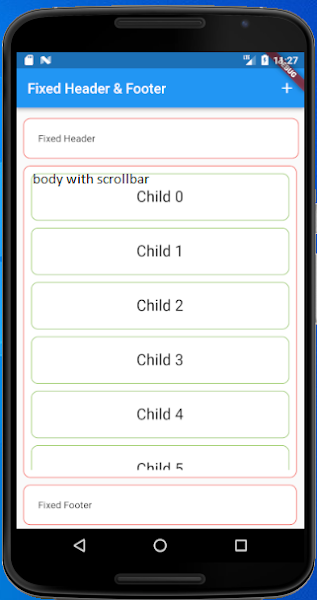
That was such wonderful information. I was looking to hire the best coder in india, and I learned about a freelancing portal, Eiliana.com; the next moment, I decided to try them, and I am really very happy with them.
ReplyDelete