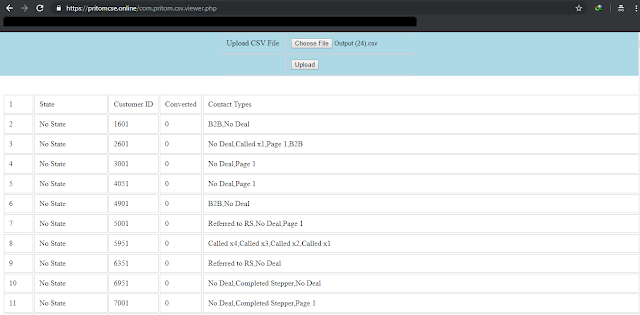| Use this tool as a CSV Viewer capable of reading delimited data. |
| Online Viewer |
Showing posts with label csv. Show all posts
Showing posts with label csv. Show all posts
Monday, February 25, 2019
Saturday, January 27, 2018
How to create and download a csv file from php script | PHP : Array To CSV - Download CSV File | Creating downloadable CSV files using PHP
| CSV (comma-separated values) is the most widely supported format for transferring tabular data between applications. The ability to export data in CSV format is a useful feature for many programs, and is becoming increasingly common in web applications. This page explains how to use PHP to create CSV files, and how to ensure that your visitor’s browser offers to download the file instead of displaying it. |
<?php header("Content-type:application/octet-stream"); header("Content-Disposition:attachment;filename='PHP Download as CSV.csv'"); $out = fopen('php://output', 'w'); # If you want to process static data fputcsv($out, array("Name", "Roll")); fputcsv($out, array("Pritom 1", "Roll 1", "Extra 1")); fputcsv($out, array("Pritom 2", "Roll 2", "Extra 2")); # Fetch data from MySQL mysql_connect('localhost', 'root', ''); mysql_select_db('test'); $rows = mysql_query('SELECT * FROM t1'); // loop over the rows, outputting them while ($row = mysql_fetch_assoc($rows)) fputcsv($out, $row); fclose($out); |
| In a real application the database connection parameters should be defined as constants in a separate configuration file. |
Friday, October 10, 2014
Read & Construct CSV File Using Java Code
package com.pritom.kumar; import java.io.*; import java.nio.charset.Charset; import java.nio.charset.StandardCharsets; import java.nio.file.Files; import java.nio.file.Path; import java.nio.file.Paths; import java.util.ArrayList; import java.util.List; /** * Created by pritom on 10/10/2014. */ public class ReadCsvFile { final static Charset ENCODING = StandardCharsets.UTF_8; private Integer maxRowSize = 0; List dataList = new ArrayList(); public String DELIMITER = ","; public static void main(String[] args) throws Exception { ReadCsvFile readCsvFile = new ReadCsvFile(); Long started = System.currentTimeMillis(); readCsvFile.run(); Long finished = System.currentTimeMillis(); Long timeTaken = finished - started; readCsvFile.prettyPrint(); readCsvFile.println("Time Taken: " + timeTaken + " Milli Seconds."); readCsvFile.println(readCsvFile.toHtml("csv-output.html")); readCsvFile.println(readCsvFile.toCsv("csv-output.csv")); System.exit(200); } public String toCsv(String fileName) throws Exception { File file = new File(fileName); List fileLines = new ArrayList(); for (Object object : dataList) { fileLines.add(listToBuffer((List) object).toString()); } writeStringList(fileLines, file.getAbsolutePath()); return file.getAbsolutePath(); } private StringBuffer listToBuffer(List data) { StringBuffer stringBuffer = new StringBuffer(); Boolean firstValue = true; for (Object value : data) { String line = value.toString(); if (!firstValue) { stringBuffer.append(DELIMITER); } stringBuffer.append("\""); for (Integer index = 0; index < line.length(); index++) { char chars = line.charAt(index); if (chars == '\"') { stringBuffer.append("\""); } stringBuffer.append(chars); } stringBuffer.append("\""); firstValue = false; } return stringBuffer; } public String toHtml(String fileName) throws Exception { File file = new File(fileName); List fileLines = new ArrayList(); for (Integer dataIndex = 0; dataIndex < dataList.size(); dataIndex++) { List columnData = (ArrayList) dataList.get(dataIndex); maxRowSize = columnData.size() > maxRowSize ? columnData.size() : maxRowSize; } StringBuffer stringBuffer = new StringBuffer(); stringBuffer.append("<table>"); for (Integer dataIndex = 0; dataIndex < dataList.size(); dataIndex++) { List columnData = (ArrayList) dataList.get(dataIndex); stringBuffer.append("<tr><td>" + (dataIndex + 1) + "</td>"); for (Integer headerIndex = 0; headerIndex < maxRowSize; headerIndex++) { stringBuffer.append("<td style='border: 1px solid black;'>" +(columnData.size() > headerIndex ? columnData.get(headerIndex) : "") + " </td>"); } stringBuffer.append("</tr>\n"); if (dataIndex % 10 == 0) { fileLines.add(stringBuffer.toString()); stringBuffer = new StringBuffer(); } } stringBuffer.append("</table>"); fileLines.add(stringBuffer.toString()); writeStringList(fileLines, file.getAbsolutePath()); return file.getAbsolutePath(); } public Boolean writeStringList(List<String> aLines, String aFileName) throws IOException { try { Path path = Paths.get(aFileName); Files.write(path, aLines, ENCODING); return true; } catch (Exception ex) { ex.printStackTrace(); return false; } } public void prettyPrint() { for (Integer dataIndex = 0; dataIndex < dataList.size(); dataIndex++) { List columnData = (ArrayList) dataList.get(dataIndex); print((dataIndex + 1) + ": "); for (Integer headerIndex = 0; headerIndex < columnData.size(); headerIndex++) { print("<" + columnData.get(headerIndex) + ">"); if (headerIndex + 1 < columnData.size()) { print(", "); } } println(""); } } public void run() throws Exception { String csvFile = "input.csv"; BufferedReader br = null; FileReader fileReader = new FileReader(csvFile); String line = ""; try { br = new BufferedReader(fileReader); while ((line = br.readLine()) != null) { if (line.trim().length() > 0) { List tempDataList = parseLine(line.trim()); maxRowSize = tempDataList.size() > maxRowSize ? tempDataList.size() : maxRowSize; dataList.add(tempDataList); } } } catch (FileNotFoundException e) { e.printStackTrace(); } catch (IOException e) { e.printStackTrace(); } finally { if (br != null) { try { br.close(); } catch (IOException e) { e.printStackTrace(); } } if (fileReader != null) { try { fileReader.close(); } catch (IOException e) { e.printStackTrace(); } } } } private List parseLine(String string) throws Exception{ InputStream stream = new ByteArrayInputStream(string.getBytes("UTF-8")); Reader fr = new InputStreamReader(stream, "UTF-8"); int chars = fr.read(); while (chars == '\r') { chars = fr.read(); } if (chars < 0) { return new ArrayList(); } List dataList = new ArrayList(); StringBuffer stringBuffer = new StringBuffer(); Boolean inQuotes = false, lineStarted = false; while (chars > 0) { if (inQuotes) { lineStarted = true; if (chars == '\"') { inQuotes = false; } else { stringBuffer.append((char) chars); } } else { if (chars == '\"') { inQuotes = true; if (lineStarted) { stringBuffer.append('\"'); } } else if (chars == DELIMITER.charAt(0)) { dataList.add(stringBuffer.toString()); stringBuffer = new StringBuffer(); lineStarted = false; } else if (chars == '\r') { } else if (chars == '\n') { break; } else { stringBuffer.append((char) chars); } } chars = fr.read(); } dataList.add(stringBuffer.toString()); return dataList; } private void print(Object object) { System.out.print(object); } private void println(Object object) { System.out.println(object); } }
Output would be like this:
1: <permalink>, <company>, <numEmps>, <category>, <city>, <state>, <fundedDate>, <raisedAmt>, <raisedCurrency>, <round> 2: <lifelock>, <LifeLock Limited,Company">, <>, <web>, <Tempe>, <AZ>, <1-May-07>, <6850000>, <USD>, <b> .................... 1459: <myrio>, <Myrio>, <75>, <software>, <Bothell>, <WA>, <1-Jan-01>, <20500000>, <USD>, <unattributed> 1460: <grid-networks>, <Grid Networks>, <>, <web>, <Seattle>, <WA>, <30-Oct-07>, <9500000>, <USD>, <a> 1461: <grid-networks>, <Grid Networks>, <>, <web>, <Seattle>, <WA>, <20-May-08>, <10500000>, <USD>, <b> Time Taken: 96 Milli Seconds. C:\codes\javap\csv-output.html C:\codes\javap\csv-output.csv
Monday, August 25, 2014
Python Read & Write Csv Files
import csv from random import randint class CsvObj: def __init__(self): self.kset = [] self.vset = [] def setheader(self, h): self.kset = h def addvalue(self, v): self.vset.append(v) def prettyprint(self): for obj in self.vset: pos = 0 print '-----------------------------------------------------' for key in self.kset: print key, ': ', str(obj[pos]) pos = pos + 1 def tocsv(self, name): with open(name, 'w') as fp: a = csv.writer(fp, delimiter=',') data = [] data.append(self.kset) for row in self.vset: row[0] = '%s , " , %s' % (str(row[0]), str(row[1])) data.append(row) a.writerows(data) return True csvobj = CsvObj() with open('countrylist.csv', 'rb') as f: reader = csv.reader(f) pos = 0 for row in reader: if pos == 0: csvobj.setheader(row) else: csvobj.addvalue(row) pos = pos + 1 print csvobj.prettyprint() csvname = 'csv%s.csv' % str(randint(0, 99999)) if csvobj.tocsv(csvname) == True: print 'Csv %s created' % (csvname)
Output would be like this:
----------------------------------------------------- Order : 1 Name : Albania Name : Republic of Albania Type : Independent State Sub Type : Sovereignty : Capital : Tirana Currency Code : ALL Currency Name : Lek Telephone Code : +355 Letter Code : AL Letter Code : ALB Number : 008 Country Code TLD : .al ----------------------------------------------------- Order : 2 Name : Algeria Name : People's Democratic Republic of Algeria Type : Independent State Sub Type : Sovereignty : Capital : Algiers Currency Code : DZD Currency Name : Dinar Telephone Code : +213 Letter Code : DZ Letter Code : DZA Number : 012 Country Code TLD : .dz ----------------------------------------------------- Order : 3 Name : Andorra Name : Principality of Andorra Type : Independent State Sub Type : Sovereignty : Capital : Andorra la Vella Currency Code : EUR Currency Name : Euro Telephone Code : +376 Letter Code : AD Letter Code : AND Number : 020 Country Code TLD : .ad ----------------------------------------------------- Order : 4 Name : Angola Name : Republic of Angola Type : Independent State Sub Type : Sovereignty : Capital : Luanda Currency Code : AOA Currency Name : Kwanza Telephone Code : +244 Letter Code : AO Letter Code : AGO Number : 024 Country Code TLD : .ao ----------------------------------------------------- Order : 5 Name : Antigua and Barbuda Name : Type : Independent State Sub Type : Sovereignty : Capital : Saint John's Currency Code : XCD Currency Name : Dollar Telephone Code : +1-268 Letter Code : AG Letter Code : ATG Number : 028 Country Code TLD : .ag ----------------------------------------------------- Order : 6 Name : Argentina Name : Argentine Republic Type : Independent State Sub Type : Sovereignty : Capital : Buenos Aires Currency Code : ARS Currency Name : Peso Telephone Code : +54 Letter Code : AR Letter Code : ARG Number : 032 Country Code TLD : .ar ----------------------------------------------------- Order : 7 Name : Armenia Name : Republic of Armenia Type : Independent State Sub Type : Sovereignty : Capital : Yerevan Currency Code : AMD Currency Name : Dram Telephone Code : +374 Letter Code : AM Letter Code : ARM Number : 051 Country Code TLD : .am ----------------------------------------------------- Order : 8 Name : Australia Name : Commonwealth of Australia Type : Independent State Sub Type : Sovereignty : Capital : Canberra Currency Code : AUD Currency Name : Dollar Telephone Code : +61 Letter Code : AU Letter Code : AUS Number : 036 Country Code TLD : .au ----------------------------------------------------- Order : 9 Name : Austria Name : Republic of Austria Type : Independent State Sub Type : Sovereignty : Capital : Vienna Currency Code : EUR Currency Name : Euro Telephone Code : +43 Letter Code : AT Letter Code : AUT Number : 040 Country Code TLD : .at ................................... Csv csv55227.csv created
Tuesday, July 30, 2013
How to output MySQL query results in csv format
SELECT order_id,product_name,qty
FROM orders
INTO OUTFILE '/tmp/orders.csv'
FIELDS TERMINATED BY ','
ENCLOSED BY '"'
LINES TERMINATED BY '\n'Monday, April 29, 2013
Create and download csv file from array using php
Create and download csv file from array using php.
<?php function arrayToCsv( array $fields, $delimiter = ';', $enclosure = '"', $encloseAll = false, $nullToMysqlNull = false ) { $delimiter_esc = preg_quote($delimiter, '/'); $enclosure_esc = preg_quote($enclosure, '/'); $outputString = ""; foreach($fields as $tempFields) { $output = array(); foreach ( $tempFields as $field ) { if ($field === null && $nullToMysqlNull) { $output[] = "NULL"; continue; } // Enclose fields containing $delimiter, $enclosure or whitespace if ( $encloseAll || preg_match( "/(?:${delimiter_esc}|${enclosure_esc}|\s)/", $field ) ) { $output[] = $enclosure . str_replace($enclosure, $enclosure . $enclosure, $field) . $enclosure; } else { $output[] = $field; } } $outputString .= implode( $delimiter, $output )."\n"; } return $outputString; } ?>
<?php $dataArray = array(); array_push($dataArray, array( "First Name", "Last Name", "Number", "Group" )); foreach($dataList as $index => $data) { array_push($dataArray, array( "".$data["first_name"], "".$data["last_name"], "".$data["mobile_number"], "".$data["group_name"] )); } $csvString = arrayToCsv($dataArray); header("Content-type: text/csv"); header("Content-Disposition: attachment; filename=list.csv"); header("Pragma: no-cache"); header("Expires: 0"); echo $csvString; ?>
Read and parse csv file using php code
Details http://code.google.com/p/parsecsv-for-php/
Or download from here
Use:
require_once('../parsecsv.lib.php');
# create new parseCSV object.
$csv = new parseCSV();
# Parse '_books.csv' using automatic delimiter detection...
$csv->conditions = 'author does not contain dan brown';
$csv->conditions = 'rating < 4 OR author is John Twelve Hawks';
$csv->conditions = 'rating > 4 AND author is Dan Brown';
$csv->sort_by = 'title';
# offset from the beginning of the file,
# ignoring the first X number of rows.
$csv->offset = 2;
# limit the number of returned rows.
$csv->limit = 3;
$csv->auto('_books.csv');
foreach ($csv->titles as $value);
foreach ($csv->data as $key => $row);
Or download from here
Use:
require_once('../parsecsv.lib.php');
# create new parseCSV object.
$csv = new parseCSV();
# Parse '_books.csv' using automatic delimiter detection...
$csv->conditions = 'author does not contain dan brown';
$csv->conditions = 'rating < 4 OR author is John Twelve Hawks';
$csv->conditions = 'rating > 4 AND author is Dan Brown';
$csv->sort_by = 'title';
# offset from the beginning of the file,
# ignoring the first X number of rows.
$csv->offset = 2;
# limit the number of returned rows.
$csv->limit = 3;
$csv->auto('_books.csv');
foreach ($csv->titles as $value);
foreach ($csv->data as $key => $row);
Subscribe to:
Comments (Atom)