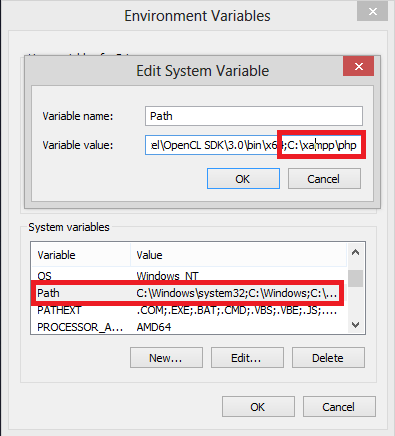Showing posts with label Command Prompt. Show all posts
Showing posts with label Command Prompt. Show all posts
Saturday, February 29, 2020
Saturday, February 22, 2020
PHP is not recognized as an internal or external command in command prompt
|
Need to add C:\xampp\php to your PATH environment variable. Then close your command prompt and restart again. It is very important because if you do not restart your command prompt then changes will not be reflected. |
|
Go to My Computer->properties -> Advanced system setting
Now click on Environment Variables |
|
Add ;C:\xampp\php in path variable value
|
|
Now restart command prompt DONE!
Note: Make sure you run CMD via run as administrator |
Monday, June 19, 2017
VBScript: Execute Script Using Command Prompt | Execute Script Using Batch File Processing
VBScript: Execute Script Using Command Prompt | Execute Script Using Batch File Processing. It's easy to execute a VBScript file using Windows command prompt. First need to create ".vbs" file. Now create a file named "MyScript.bat" with following code and double click the bat file to execute VBScript.
mode 200,50
cscript.exe MyScript.vbs
pause
exit;
Thursday, April 20, 2017
'C:\Program' is not recognized as an internal or external command
This seems to happen from time to time with programs that are very sensitive to command lines, but one option is to just use the DOS path instead of the Windows path. This means that C:\Program Files\ would resolve to C:\PROGRA~1\ and generally avoid any issues with spacing.
So your command would like below:
C:\PROGRA~1\.......
So your command would like below:
C:\PROGRA~1\.......
Wednesday, February 1, 2017
How can I delete only PDF File from a folder using VBS
Option Explicit
Dim FileSystemObject, RootFolder, SubFolder, File
On Error Resume Next
Set FileSystemObject = CreateObject("Scripting.FileSystemObject")
RootFolder = "C:\Users\PRITOM\Downloads"
For Each File In FileSystemObject.GetFolder(RootFolder).Files
If StrComp(Right(File.Path, 4), ".pdf", vbTextCompare) = 0 Then
Wscript.Echo File.Path + " Deleted"
FileSystemObject.DeleteFile File.Path, True
End If
Next
For Each SubFolder In FileSystemObject.GetFolder(RootFolder).SubFolders
Do
If StrComp(SubFolder.Name, "management", vbTextCompare) = 0 Then
Exit Do
End If
For Each File In FileSystemObject.GetFolder(SubFolder.Path).Files
If StrComp(Right(File.Path, 4), ".pdf", vbTextCompare) = 0 Then
Wscript.Echo File.Path + " Deleted"
FileSystemObject.DeleteFile File.Path, True
End If
Next
Loop Until True
Next
On Error Goto 0
Subscribe to:
Comments (Atom)