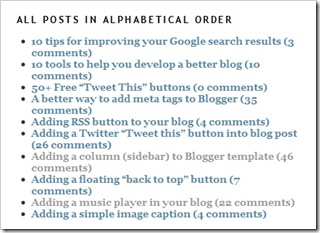Getting Started
Getting Started
<script type="text/javascript" src="date.js"></script>
Syntax Overview
Date.today() // Returns today's date, with time set to 00:00 (start of day).
Date.today().next().friday() // Returns the date of the next Friday.
Date.today().last().monday() // Returns the date of the previous Monday.
new Date().next().march() // Returns the date of the next March.
new Date().last().week() // Returns the date one week ago.
Date.today().is().friday() // Returns true|false if the day-of-week matches.
Date.today().is().fri() // Abbreviated day names.
Date.today().is().november() // Month names.
Date.today().is().nov() // Abbreviated month names.
Date.today().is().weekday() // Is today a weekday?
Date.today().addDays(1) // Add one day (+1).
Date.today().addMonths(-3) // Subtract three months (-3).
Date.today().add(1).day() // Add one (+1) day. Supports all date parts (year, month, day, hour, minute, second, millisecond, and weeks)
Date.today().add(-3).months() // Subtract three (-3) months.
(1).day().fromNow() // One (1) day from now.
(3).months().ago() // Three (3) months ago.
var n = 6;
n.months().fromNow() // Six (6) months from now.
Date.monday() // Returns Monday of the current week.
Date.mon() // Abbreviated version of Date.monday()
Date.march() // Returns March 1st of this year.
Date.mar() // Abbreviated version of Date.march()
Date.today().first().thursday() // Returns the first Thursday of the current month.
Date.today().second().thursday()// Returns the second Thursday of the current month.
Date.march().third().thursday() // Returns the third Thursday in March of the current year.
Date.october().fourth().sunday()// Returns the fourth Sunday in October.
Date.today().fifth().sunday() // Returns the fifth Sunday in the current month, or throws a RangeError exception if there are not 5 Sundays in the current month.
Date.october().final().sunday() // Returns the final Sunday in October.
Date.january().first().monday() // Returns the first Monday of the current year.
Date.december().final().friday()// Returns the last Friday of the current year.
Date.today().at("6:15pm"); // Returns todays date at 6:15pm.
var time = {hour:18, minute:15};
Date.today().at(time); // Set time with a config object.
var birthDayParty = {month: 1, day: 20, hour: 20, minute: 30};
Date.today().set(birthDayParty);// Set date and time with a config object.
Parsing
Date.parse('t') // Returns today's date.
Date.parse('today') // Returns today's date.
Date.parse('tomorrow') // Returns tomorrow's date.
Date.parse('yesterday') // Returns yesterday's date.
Date.parse('next friday') // Returns the date of the next Friday.
Date.parse('last monday') // Returns the date of the previous Monday.
Date.parse('July 8th, 2004') // Thu Jul 08 2004
Date.parse('15-Jan-2004') // Thu Jan 15 2004
Date.parse('7/1/2004') // Thu Jul 01 2004
Date.parse('7.1.2004') // Thu Jul 01 2004
Date.parse('07.15.04') // Thu Jul 15 2004
Date.parse('July 23rd 2004') // Fri Jul 23 2004
Date.parse('Sat July 3, 2004') // Sat Jul 03 2004
Date.parse('10:30 PM EST') // Wed Oct 31 2007 20:30:00
Date.parse('10PM') // Wed Oct 31 2007 22:00:00
Date.parse('t + 5d') // Adds 5 days to today.
Date.parse('today - 1 month') // Subtracts 1 month from today.
Date.parse('+') // Add 1 day to today = tomorrow.
Date.parse('- 3months') // Subtract 3 months.
Date.parse('+1year') // Add a year to today.
Date.parse('-12 months') // Subtract 12 months (1 year) from today.
Date.parse('July 4th') // July 4th of this year.
Date.parse('15') // 15th day of current month/year.
Date.parse('July 8th, 2004, 10:30 PM') // Thu Jul 08 2004 22:30:00
Date.parse('2004-07-15T06:45:00') // Thu Jul 15 2004 06:45:00
Date.parse('Thu, 1 July 2004 22:30:00 GMT') // Thu Jul 01 2004 16:30:00
Date.parse('1997-07-16T19:20:15') // ISO 8601 Formats
Date.parse('1997-07-16T19:20:30+01:00') // ISO 8601 with Timezone offset
Date.parse('1985-04-12T23:20:50Z') // RFC 3339 Formats
Chaining
Date.today().add({ months: 1, days: 5 }).is().fri() // Add 1 month and 5 days, then check if that date is a Friday.
Date.parse('10-July-2004').next().friday().add(-1).month() // Take in a date, then move to the next Friday and subtract a month.
Comparison
Date.today().equals( Date.parse('today')) // true|false
Date.parse('last Tues').equals(Date.today()) // true|false
Date.equals(Date.today(), Date.parse('today')) // true|false
Date.compare(Date.today(), Date.parse('today')) // 1 = greater, -1 = less than,
Date.today().compareTo(Date.parse('yesterday')) // 1 = greater, -1 = less than, 0 = equal
Date.today().between(startDate, endDate) // true|false
Converting to String
| Format | Description | Example |
| s | The seconds of the minute between 0-59. | "0" to "59" |
| ss | The seconds of the minute with leading zero if required. | "00" to "59" |
| m | The minute of the hour between 0-59. | "0" or "59" |
| mm | The minute of the hour with leading zero if required. | "00" or "59" |
| h | The hour of the day between 1-12. | "1" to "12" |
| hh | The hour of the day with leading zero if required. | "01" to "12" |
| H | The hour of the day between 0-23. | "0" to "23" |
| HH | The hour of the day with leading zero if required. | "00" to "23" |
| d | The day of the month between 1 and 31. | "1" to "31" |
| dd | The day of the month with leading zero if required. | "01" to "31" |
| ddd | Abbreviated day name. Date.CultureInfo.abbreviatedDayNames. | "Mon" to "Sun" |
| dddd | The full day name. Date.CultureInfo.dayNames. | "Monday" to "Sunday" |
| M | The month of the year between 1-12. | "1" to "12" |
| MM | The month of the year with leading zero if required. | "01" to "12" |
| MMM | Abbreviated month name. Date.CultureInfo.abbreviatedMonthNames. | "Jan" to "Dec" |
| MMMM | The full month name. Date.CultureInfo.monthNames. | "January" to "December" |
| yy | Displays the year as a two-digit number. | "99" or "07" |
| yyyy | Displays the full four digit year. | "1999" or "2007" |
| t | Displays the first character of the A.M./P.M. designator. Date.CultureInfo.amDesignator or Date.CultureInfo.pmDesignator | "A" or "P" |
| tt | Displays the A.M./P.M. designator. Date.CultureInfo.amDesignator or Date.CultureInfo.pmDesignator | "AM" or "PM" |
| S | The ordinal suffix ("st, "nd", "rd" or "th") of the current day. | "st, "nd", "rd" or "th" |
Custom Date and Time Format Specifiers
| Format | Description | Example |
| d | The CultureInfo shortDate Format Pattern | "M/d/yyyy" |
| D | The CultureInfo longDate Format Pattern | "dddd, MMMM dd, yyyy" |
| F | The CultureInfo fullDateTime Format Pattern | "dddd, MMMM dd, yyyy h:mm:ss tt" |
| m | The CultureInfo monthDay Format Pattern | "MMMM dd" |
| r | The CultureInfo rfc1123 Format Pattern | "ddd, dd MMM yyyy HH:mm:ss GMT" |
| s | The CultureInfo sortableDateTime Format Pattern | "yyyy-MM-ddTHH:mm:ss" |
| t | The CultureInfo shortTime Format Pattern | "h:mm tt" |
| T | The CultureInfo longTime Format Pattern | "h:mm:ss tt" |
| u | The CultureInfo universalSortableDateTime Format Pattern | "yyyy-MM-dd HH:mm:ssZ" |
| y | The CultureInfo yearMonth Format Pattern | "MMMM, yyyy" |
new Date().toString() // "Wed Oct 31 2007 16:18:10 GMT-0700 (Pacfic Daylight Time)"
new Date().toString('M/d/yyyy') // "10/31/2007"
Date.today().toString('d-MMM-yyyy') // "31-Oct-2007"
new Date().toString('HH:mm') // "16:18"
Date.today().toString('MMMM dS, yyyy') // "April 12th, 2008"
Date.today().toShortDateString() // "10/31/2007". Culture specific as per Date.CultureInfo.shortDatePattern.
Date.today().toLongDateString() // "Wednesday, October 31, 2007". Culture specific as per Date.CultureInfo.longDatePattern.
new Date().toShortTimeString() // "4:18 PM". Culture specific as per Date.CultureInfo.shortTimePattern.
new Date().toLongTimeString() // "4:18:34 PM". Culture specific as per Date.CultureInfo.longTimePattern.
Core
Date.today().set({ day: 15 }) // Sets the day to the 15th of the current month and year. Other object values include year|month|day|hour|minute|second.
Date.today().set({ year: 2007, month: 1, day: 20 })
Date.today().add({ days: 2 }) // Adds 2 days to the Date. Other object values include year|month|day|hour|minute|second.
Date.today().add({ years: -1, months: 6, hours: 3 })
Date.today().addYears(1) // Add 1 year.
Date.today().addMonths(-2) // Subtract 2 months.
Date.today().addWeeks(1) // Add 1 week
Date.today().addHours(6) // Add 6 hours.
Date.today().addMinutes(-30) // Subtract 30 minutes
Date.today().addSeconds(15) // Add 15 seconds.
Date.today().addMilliseconds(200) // Add 200 milliseconds.
Date.today().moveToFirstDayOfMonth() // Returns the first day of the current month.
Date.today().moveToLastDayOfMonth() // Returns the last day of the current month.
new Date().clearTime() // Sets the time to 00:00 (start of the day).
Date.today().setTimeToNow() // Resets the time to the current time (now). The functional opposite of .clearTime()
ISO 8601
// Parse ISO 8601 string
Date.parse('\"1997-07-16T19:20:15\"') // ISO 8601 string format with wrapping double-quotes
// Convert date to ISO 6801 string
new Date().toISOString() // Returns ISO 8601 string of date converted to it's UTC value. "2007-10-31T16:18:00Z"
// Get UTC converted ISO week number
Date.today().getISOWeek() // Returns ISO 8601 week of year. Returns "01" to ("52" | "53") depending on the year. See also .getWeek()
Misc
Date.getMonthNumberFromName('March') // 2 - CultureInfo specific. <static>
Date.getDayNumberFromName('sat') // 6 - CultureInfo specific. <static>
Date.isLeapYear(2008) // true|false. <static>
Date.getDaysInMonth(2007, 9) // 31 <static>
Date.today().getWeek() // Returns week of year. Returns 1 to (52 | 53) depending on the year
Date.today().setWeek(1) // Sets the week of the year to the Monday of the week set.
var test = new Date(); // Do something... like run a test...
test.getElapsed() // Returns millisecond difference from now.
Date.today().isDaylightSavingTime() // true|false. Is within the Daylight Saving Time.
Date.today().hasDaylightSavingTime() // true|false. Is Daylight Saving Time observed.