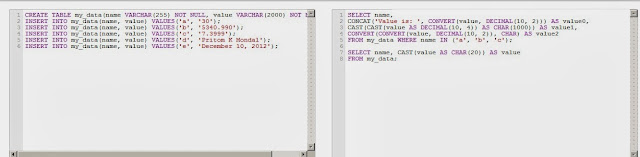I don't know for how many reason this error occurred but I found it when going to create a view using two tables using UNION.
There are different ways to solve this problem. You can solve it by compress the value and then decompress as UNCOMPRESS(COMPRESS(x.name)) AS name.
You have another way to fix this problem. You can use first hex the value and then unhex as UNHEX(HEX(x.name)) AS name.
And finally, to fix this, you need to replace some column references in the SELECT list (in one or more of the queries) with an expression, something like CONVERT(name USING UTF8) AS name.
Some more convert functions are listed below:
CONVERT('2014-02-28', DATE)
CONVERT('2014-02-28 08:14:57', DATETIME)
CONVERT('08:14:57', TIME)
CONVERT(125, CHAR)
CONVERT(4-6, SIGNED)
CONVERT(4-6, UNSIGNED)
CONVERT('4', BINARY)
CONVERT('Some String' USING UTF8)
CONVERT('Some String' USING ASCII)
CONVERT('Some String' USING LATIN1)
CONVERT(x.price, DECIMAL)
CONVERT(x.price, DECIMAL(10,2))
There are different ways to solve this problem. You can solve it by compress the value and then decompress as UNCOMPRESS(COMPRESS(x.name)) AS name.
You have another way to fix this problem. You can use first hex the value and then unhex as UNHEX(HEX(x.name)) AS name.
And finally, to fix this, you need to replace some column references in the SELECT list (in one or more of the queries) with an expression, something like CONVERT(name USING UTF8) AS name.
Some more convert functions are listed below:
CONVERT('2014-02-28', DATE)
CONVERT('2014-02-28 08:14:57', DATETIME)
CONVERT('08:14:57', TIME)
CONVERT(125, CHAR)
CONVERT(4-6, SIGNED)
CONVERT(4-6, UNSIGNED)
CONVERT('4', BINARY)
CONVERT('Some String' USING UTF8)
CONVERT('Some String' USING ASCII)
CONVERT('Some String' USING LATIN1)
CONVERT(x.price, DECIMAL)
CONVERT(x.price, DECIMAL(10,2))