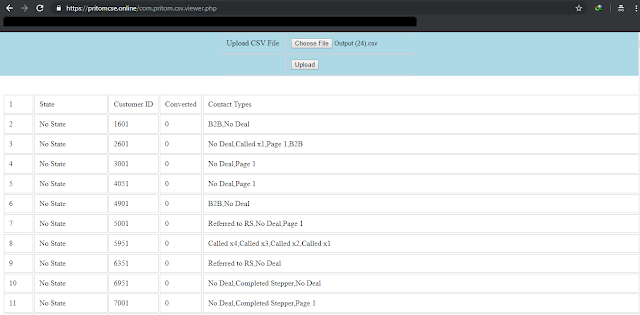|
WordPress provides a new method of grouping content by allowing you to create your own custom taxonomies. The core developers have created the register_taxonomy() function to handle the heavy lifting for us. All you have to do is understand how to configure all of the settings to suit your needs.
|
Below function will initialize custom taxonomy:
|
<?php
add_action('init', array(self::class, 'create_topics_hierarchical_taxonomy'), 0);
public static function create_topics_hierarchical_taxonomy() {
$labels = array(
'name' => _x( 'Color', 'taxonomy general name' ),
'singular_name' => _x( 'Colors', 'taxonomy singular name' ),
'search_items' => __( 'Search Colors' ),
'all_items' => __( 'All Colors' ),
'parent_item' => __( 'Parent Color' ),
'parent_item_colon' => __( 'Parent Color:' ),
'edit_item' => __( 'Edit Color' ),
'update_item' => __( 'Update Color' ),
'add_new_item' => __( 'Add New Color' ),
'new_item_name' => __( 'New Color Name' ),
'menu_name' => __( 'Colors' ),
);
register_taxonomy(MY_TAXONOMY_PLUGIN_CORE . 'color', array('post', 'page'), array(
//If you want parent color option, then enable below parameter to true
'hierarchical' => false,
'labels' => $labels,
//will show settings create/edit/delete options in post/page menu
'show_ui' => true,
//will show count posts
'show_admin_column' => true,
'query_var' => true,
'rewrite' => array('slug' => 'taxonomy-color')
));
//Default taxonomy will be created on initialization
wp_insert_term("Black", MY_TAXONOMY_PLUGIN_CORE . "color");
wp_insert_term("Blue", MY_TAXONOMY_PLUGIN_CORE . "color");
wp_insert_term("Yellow", MY_TAXONOMY_PLUGIN_CORE . "color");
wp_insert_term("Red", MY_TAXONOMY_PLUGIN_CORE . "color");
}
|
Below function will add required script in taxonomy page:
|
<?php
add_action('admin_enqueue_scripts', array(self::class, 'my_add_admin_scripts'));
public static function my_add_admin_scripts() {
global $pagenow;
$taxonomy = MY_TAXONOMY_PLUGIN_CORE . 'color';
if($pagenow == 'edit-tags.php' && (isset($_GET['taxonomy']) && $_GET['taxonomy'] == $taxonomy) && !isset($_GET['action']))
{
wp_register_script(
'quick-edit-js',
MY_TAXONOMY_PLUGIN_URL . 'assets/script7.js',
array('jquery')
);
wp_enqueue_script('quick-edit-js');
}
}
|
Below function will add additional field to our custom taxonomy:
|
<?php
$taxonomy = MY_TAXONOMY_PLUGIN_CORE . 'color';
$taxonomy1 = 'manage_edit-' . $taxonomy . '_columns';
add_filter($taxonomy1, array(self::class, 'register_category_columns'));
public static function register_category_columns($columns) {
$columns['my-taxonomy-plugin-color-f1'] = __( 'Creator', 'my-taxonomy-plugin' );
return $columns;
}
|
Below function will show custom taxonomy field in taxonomy table
|
<?php
$taxonomy = MY_TAXONOMY_PLUGIN_CORE . 'color';
$taxonomy2 = 'manage_' . $taxonomy . '_custom_column';
add_filter($taxonomy2, array(self::class, 'category_column_display'), 10, 3);
public static function category_column_display($string, $column_name, $term_id) {
return esc_html(get_term_meta($term_id, $column_name, true));
}
|
Below function will allow our custom field of taxonomy to edit in quick edit mode
|
<?php
$taxonomy = MY_TAXONOMY_PLUGIN_CORE . 'color';
add_action('quick_edit_custom_box', array(self::class, 'quick_edit_taxonomy_field'), 10, 2);
$taxonomy3 = 'edited_' . $taxonomy;
add_action($taxonomy3, array(self::class, 'quick_edit_save_category_field'));
public function quick_edit_taxonomy_field($column_name, $screen) {
if ( $screen != 'edition' && $column_name != 'my-taxonomy-plugin-color-f1' ) {
return false;
}
include_once MY_TAXONOMY_PLUGIN_DIR . "templates/taxonomy_quick_edit.php";
}
public function quick_edit_save_category_field($term_id) {
if (isset($_POST['my-taxonomy-plugin-color-f1'])) {
update_term_meta(
$term_id, 'my-taxonomy-plugin-color-f1',
$_POST['my-taxonomy-plugin-color-f1']
);
}
}
taxonomy_quick_edit.php
<fieldset>
<div class="inline-edit-col inline-edit-col-taxonomy-my-color">
<label>
<span class="title"><?php _e( 'Creator', 'my-taxonomy-plugin' ); ?></span>
<span class="input-text-wrap"><input type="text" name="<?php echo esc_attr($column_name); ?>" class="ptitle" value=""></span>
</label>
</div>
</fieldset>
script7.js
jQuery(document).ready(function(){
var $ = jQuery, body = $(document.body);
(function ($, inlineEditTax) {
// inlineEditTax does not invoke any events, but does ensure to stop
// propagation to all other event handlers; swap it out.
inlineEditTax.editPreMyPlugin = inlineEditTax.edit;
inlineEditTax.edit = function (link) {
// Invoke original edit event handler.
this.editPreMyPlugin(link);
var tr = $(link).closest('tr[id]');
var tag_id = tr.attr('id');
var field1_value = tr.find(".column-my-taxonomy-plugin-color-f1").text();
$(':input[name="my-taxonomy-plugin-color-f1"]', '.inline-edit-row').val(field1_value);
return false;
}
})($, inlineEditTax);
});
|
Below function will add a custom field to add/edit form of taxonomy and data will be saved accordingly
|
<?php
add_action($taxonomy . '_add_form_fields', array(
self::class, 'taxonomy_metadata_add'
), 10, 1);
add_action($taxonomy . '_edit_form', array(
self::class, 'taxonomy_metadata_edit'
), 10, 1);
add_action('created_' . $taxonomy, array(
self::class, 'save_taxonomy_metadata'
), 10, 1);
add_action('edited_' . $taxonomy, array(
self::class, 'save_taxonomy_metadata'
), 10, 1);
public static function taxonomy_metadata_add($tag) {
if (current_user_can( 'publish_posts')) {
include_once MY_TAXONOMY_PLUGIN_DIR . "templates/taxonomy_add.php";
}
}
public static function taxonomy_metadata_edit($tag) {
if (current_user_can( 'publish_posts')) {
ob_start();
global $my_taxonomy_plugin_color_f1;
$my_taxonomy_plugin_color_f1 = get_term_meta($tag->term_id, 'my-taxonomy-plugin-color-f1', true);
include_once MY_TAXONOMY_PLUGIN_DIR . "templates/taxonomy_edit.php";
$content = ob_get_contents();
ob_end_clean();
echo $content;
}
}
public static function save_taxonomy_metadata($term_id) {
if ( isset($_POST['my-taxonomy-plugin-color-f1']) ) {
update_term_meta($term_id, 'my-taxonomy-plugin-color-f1', esc_attr($_POST['my-taxonomy-plugin-color-f1']));
}
}
taxonomy_add.php
<div class="form-field">
<label for="my-taxonomy-plugin-color-f1"><?php _e('Creator'); ?></label>
<input name="my-taxonomy-plugin-color-f1" id="my-taxonomy-plugin-color-f1" type="text" value="" size="70" />
<p class="description"><?php _e('Title display in creator is limited to 70 chars'); ?></p>
</div>
taxonomy_edit.php
<table class="form-table">
<tbody>
<tr class="form-field form-required term-name-wrap">
<th scope="row"><label for="my-taxonomy-plugin-color-f1"><?php _e('Creator'); ?></label></th>
<td>
<input name="my-taxonomy-plugin-color-f1" id="my-taxonomy-plugin-color-f1" type="text" value="<?= esc_attr($my_taxonomy_plugin_color_f1) ?>" size="70" />
<p class="description"><?php _e('Title display in creator is limited to 70 chars'); ?></p>
</td>
</tr>
</tbody>
</table>
|
Now we will add metabox to append our taxonomy to post edit page
|
<?php
add_action('admin_init', array(Init::class, 'check_if_plugin'));
public static function check_if_plugin() {
if (is_plugin_active(MY_TAXONOMY_PLUGIN_NAME)) {
add_meta_box(
MY_TAXONOMY_PLUGIN_CORE . 'metabox1', __( 'Choose Colors', MY_TAXONOMY_PLUGIN_CORE ),
array(Init::class, 'my_meta_box_data_callback'), 'post'
);
add_action('save_post', array(self::class, "my_taxonomy_post_save_callback"), 1, 2);
}
}
public static function my_taxonomy_post_save_callback($id, $post) {
if (!isset($_POST[MY_TAXONOMY_PLUGIN_NONCE_FIELD_NAME])) {
return $post->ID;
}
if (!wp_verify_nonce($_POST[MY_TAXONOMY_PLUGIN_NONCE_FIELD_NAME], MY_TAXONOMY_PLUGIN_NONCE_FIELD_NAME)) {
return $post->ID;
}
if (!current_user_can( 'edit_post', $post->ID)) {
return $post->ID;
}
$options = isset($_POST[self::getTaxonomyName()]) ? $_POST[self::getTaxonomyName()] : array();
wp_set_post_terms($post->ID, $options, self::getTaxonomyName());
return $post->ID;
}
public static function my_meta_box_data_callback() {
global $post;
$taxonomy_options = get_terms(array(
'taxonomy' => self::getTaxonomyName(),
'hide_empty' => false,
));
if (count($taxonomy_options) > 0) {
$post_terms = [];
foreach(wp_get_post_terms($post->ID, self::getTaxonomyName()) as $o) {
$post_terms[$o->term_id] = 1;
}
global $taxonomy_data_map;
$taxonomy_data_map = [];
$taxonomy_data_map['class'] = self::getTaxonomyName();
$taxonomy_data_map['options'] = $taxonomy_options;
$taxonomy_data_map['selected'] = $post_terms;
include_once MY_TAXONOMY_PLUGIN_DIR . 'templates/taxonomy_post_edit.php';
wp_nonce_field( MY_TAXONOMY_PLUGIN_NONCE_FIELD_NAME, MY_TAXONOMY_PLUGIN_NONCE_FIELD_NAME );
}
}
taxonomy_post_edit.php
<?php
global $taxonomy_data_map;
$taxonomy_class = $taxonomy_data_map['class'];
$taxonomy_options = $taxonomy_data_map['options'];
$taxonomy_selected = $taxonomy_data_map['selected'];
?>
<div class="<?= $taxonomy_class ?>-editor-on-post">
<h2>
Colors
</h2>
<?php foreach ($taxonomy_options as $o) { ?>
<div class="<?= $taxonomy_class ?>-taxonomies__hierarchical-terms-list" tabindex="0" role="group" aria-label="Available Colors">
<?php $_checked = isset($taxonomy_selected[$o->term_id]) ? 'checked' : ''; ?>
<div class="<?= $taxonomy_class ?>-taxonomies__hierarchical-terms-choice">
<input
id="<?= $taxonomy_class ?>-taxonomies-hierarchical-term-<?= $o->term_id ?>"
class="<?= $taxonomy_class ?>-taxonomies__hierarchical-terms-input"
type="checkbox" value="<?= $o->name ?>"
name="<?= $taxonomy_class ?>[]" <?= $_checked ?>
/>
<label for="<?= $taxonomy_class ?>-taxonomies-hierarchical-term-<?= $o->term_id ?>"><?= esc_attr($o->name) ?></label>
</div>
</div>
<?php } ?>
<div style="clear:both"></div>
</div>
|
Now time to display our taxonomy data to post details view
|
<?php
add_filter('the_content', array(self::class, 'my_the_content'));
public static function my_the_content($c) {
if (!is_admin() && !is_feed() && (is_single() || is_page())) {
global $post;
$allow = !is_null($post) && property_exists($post, "post_type") && in_array($post->post_type, array('post'));
if ($allow) {
$content = array();
foreach(wp_get_post_terms($post->ID, self::getTaxonomyName()) as $o) {
$content[] = $o->name;
}
$c = $c . "<div class=\"my_taxonomy_plugin_color-post-display\">
<div class=\"row\">
<label class=\"label\">Colors</label>
<span class=\"value\">" . implode(', ', $content) . "</span>
</div>
</div>";
}
}
return $c;
}
|
Below are some of screen shots
|
d
|
|