Then open "Task Scheduler" and follow below screenshots:
Then click "Action" and "Create Task..."
Enter your task name
Click "Trigger" and modify settings
Click "Action" and modify settings
In "Program/script" field put:
C:\Windows\System32\CScript.exe
And In "Add arguments" field put:
//Nologo //B C:\tmp\MyStartup.vbs
This will run the VBScript every 1 hour.
Now if you want to run this script when an user login then you have to change the action to "At log on", so do following as screenshot below:
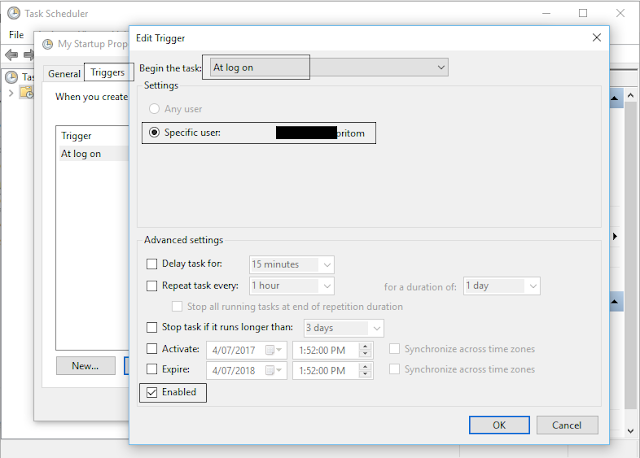





Have a nice post.Thanks . ICO Development Company | Token Development Services | Cryptocurrency Development Services | NFT Gaming Platform Development Company
ReplyDelete