Download Library.
Creating The Reader Object
$data = new Spreadsheet_Excel_Reader("test.xls");
Or conserve memory for large worksheets by not storing the extended information about cells like fonts, colors, etc.
$data = new Spreadsheet_Excel_Reader("test.xls",false);
To use a coding other than UTF-8 (default) you can pass it as the 3rd parameter.
$data = new Spreadsheet_Excel_Reader("test.xls",true,"UTF-16");
Dumping Worksheet Contents
The simplest way to interact with an XLS file is to just dump it to HTML for display in a browser. This method will generate a table with inline CSS and all available formatting.
$data->dump($row_numbers=false,$col_letters=false,$sheet=0,$table_class='excel')
Accessing Cell Values
It is recommended that the public API functions be used to access data rather than relying on the underlying data structure, which may change between releases.
Retrieve the formatted value of a cell (what is displayed by Excel) on the first (or only) worksheet:
$data->val($row,$col)
You can also use column names rather than numbers:
$data->val(10,'AZ')
Access data on a different sheet:
$data->val($row,$col,$sheet_index)
Sheet Info
Get the count of how many rows/cols are on a sheet (default: first sheet):
$data->rowcount($sheet_index=0) $data->colcount($sheet_index=0)
Cell Info
The type of data in the cell: number|date|unknown
$data->type($row,$col,$sheet=0)The raw data stored for the cell. For example, a cell may contain 123.456 but display as 123.5 because of the cell's format. Raw accesses the underlying value.
$data->raw($row,$col,$sheet=0)
If the cell has a hyperlink associated with it, the url can be retrieved.
$data->hyperlink($row,$col,$sheet=0)
Rowspan/Colspan of the cell.
$data->rowspan($row,$col,$sheet=0) $data->colspan($row,$col,$sheet=0)
Example
Microsoft Excel Screenshot
PHP Output
By simply using this php command:
<?php echo $data->dump(true,true); ?>
The output looks like this (with some CSS):
https://code.google.com/p/php-excel-reader/wiki/Documentation

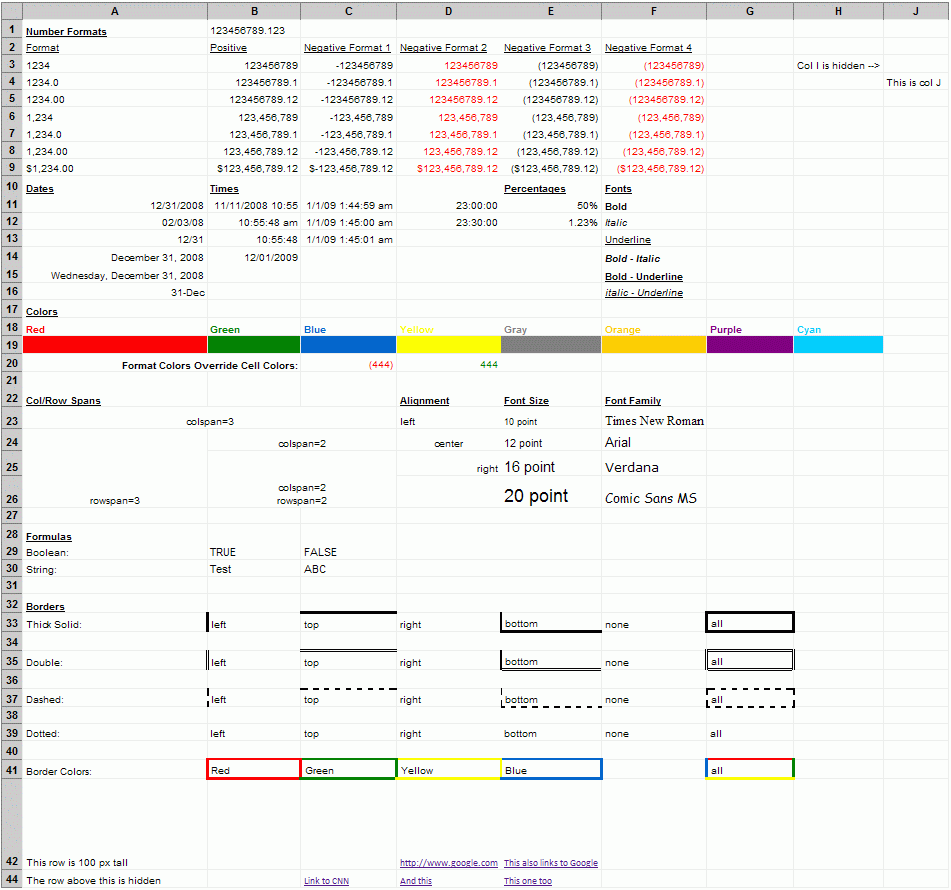
No comments:
Post a Comment